🌈 How to Install
Install Node 12 or higher because lots of extensions use Node.
Click this link and download
dmgfile.Right click Arvis’s tray icon and click
Preference.Click Store page and install extensions you want.
Open mac’s preference and
give appropriate permissionsto Arvis. (IncludingNotification permissionsFull disk access permission)
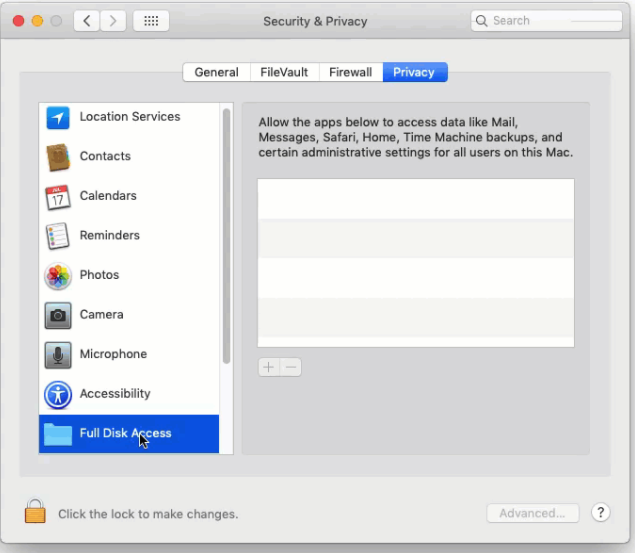
Tip
- If the extensions you want to install is uploaded to npm, you can also install them by
npm installcommand.